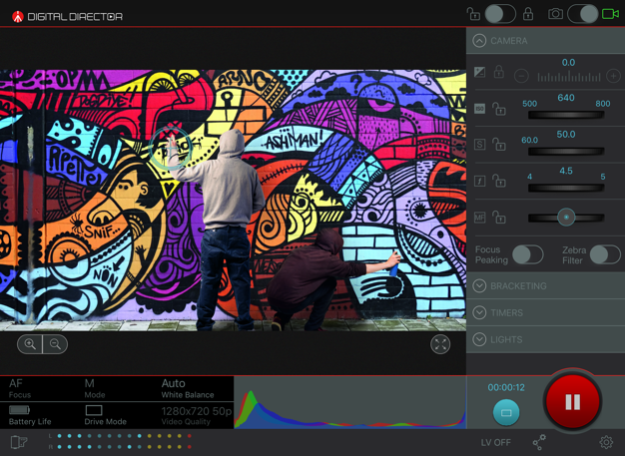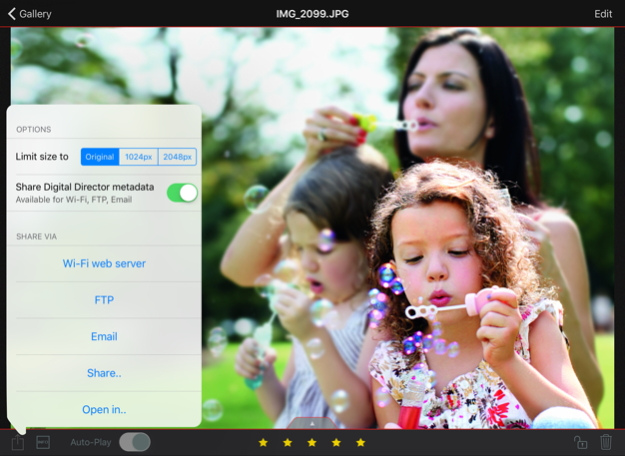Digital Director 2.1.8
Continue to app
Free Version
Publisher Description
The "Digital Director" App is an interface between Canon and Nikon digital cameras (DSLRs) and an iPad.
This intuitive App gives you control of your photo and video workflow, enabling you to shoot remotely and manage all key camera parameters (e.g. aperture, shutter speed, ISO - and much more) right from your iPad.
Use it to quickly and easily set up an intervalometer or time lapse session and to remotely control up to thirteen Manfrotto LYKOS & Litepanels ASTRA lights via Bluetooth. Touch your iPad screen to determine your focus point and confirm critical image focus with "focus peaking" and digital zoom; correct exposure with the Zebra filter.
The app's layout is easily customizable (standard, full screen, portrait) to suit your preferences.
Download your still images onto the iPad for post-production and share your images via the social network of your choice, by e-mail, FTP or your computer via Wi-Fi web server – from the "Digital Director" App.
With the Manfrotto Digital Director Plug-in for Adobe Lightroom for desktop you can also import the additional Digital Director metadata of pictures you’ve shared from Digital Director – via Wi-Fi web server, e-mail and FTP – into Adobe Lightroom for desktop.
The "Digital Director" App requires the additional DIGITAL DIRECTOR hardware in order to operate.
For more info visit www.manfrotto.com.
COMPATIBLE CAMERA MODELS
Canon (EOS Series):
1Dx, 1Dc, 5Ds, 5Ds R, 5D Mark IV, 5D Mark III, 6D, 7D Mark II, 80D, 70D, 60D, 760D, 750D, 700D, 100D, 1300D, 1200D
Nikon:
D5, D4s, D4, D810, D800, D800E, Df, D750, D610, D500, D7200, D7100, D7000, D5500, D5300
Please note that some camera models may not support all features: for more information please check the camera compatibility chart available in the App or the DIGITAL DIRECTOR product pages on www.manfrotto.com.
Sep 12, 2018
Version 2.1.8
Minor bug fixes
About Digital Director
Digital Director is a free app for iOS published in the Screen Capture list of apps, part of Graphic Apps.
The company that develops Digital Director is VITEC IMAGING SOLUTIONS SPA. The latest version released by its developer is 2.1.8.
To install Digital Director on your iOS device, just click the green Continue To App button above to start the installation process. The app is listed on our website since 2018-09-12 and was downloaded 4 times. We have already checked if the download link is safe, however for your own protection we recommend that you scan the downloaded app with your antivirus. Your antivirus may detect the Digital Director as malware if the download link is broken.
How to install Digital Director on your iOS device:
- Click on the Continue To App button on our website. This will redirect you to the App Store.
- Once the Digital Director is shown in the iTunes listing of your iOS device, you can start its download and installation. Tap on the GET button to the right of the app to start downloading it.
- If you are not logged-in the iOS appstore app, you'll be prompted for your your Apple ID and/or password.
- After Digital Director is downloaded, you'll see an INSTALL button to the right. Tap on it to start the actual installation of the iOS app.
- Once installation is finished you can tap on the OPEN button to start it. Its icon will also be added to your device home screen.